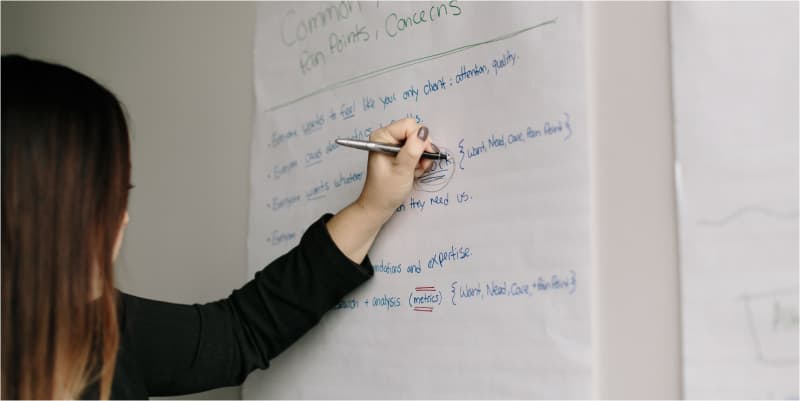Worldwide, Amazon is a leading marketplace that connects more than a million businesses, from small businesses to large brands, with customers on a daily basis. Standing out in such a busy marketplace is understandably a priority. By developing and opening an Amazon Store, you can build brand recognition, establish trust and take your online business to the next level. Opening an Amazon Store is simple to do when you walk through a few easy steps. Are you ready to learn how to create an Amazon storefront?
Register Your Brand
Each Amazon Store must be enrolled in the Amazon Brand Registry, which is designed to ensure the integrity of products sold on the platform. Before registering your brand, you should obtain a trademarked logo through the World Intellectual Property Organization. After you walk through the brand registration process with Amazon, you will receive a special code that enables you to develop an Amazon Store.
Create Your Store
Through your Amazon Vendor or Amazon Seller Central account, you can use your brand registry to open an Amazon Store account. The navigation bar on your account page has a “Storefront” tab. After clicking on this tab, click “Create Store.” If your brand has been properly registered through Amazon, you should see the brand’s name in a pop-up box. After you click on the brand name, your store will officially be created.
Build Your Store
Once the foundation of your Amazon Store is complete, you are ready to start building it through the Amazon platform. The first step is to upload your branded graphics and input your brand’s name. Through the Store Builder, you can select from a variety of pre-designed pages for the storefront and the supporting pages.
Customize the Storefront
The Store Builder has drag-and-drop functionality, which makes it easy to design a homepage for your Amazon Store. You can choose where on the page you want your products displayed. You can also choose the desired placement for images, videos, text and more. This is also the time when you will input static text, and you can customize it using bold and italic font.
Incorporate Your Products
After your store’s homepage is developed, you are ready to upload your products. The products must first be added to your Amazon Seller profile. This can be done individually or in a bulk format. Then, in your store, locate the tiles where you want each product placed. You can add a product to each of your store’s tiles individually.
Add Store Pages
If your store has many products, it makes sense to create more store pages. Each page can list a specific category of products. This makes it easier for shoppers to navigate through your store and to find what they are looking for. You can customize each secondary page in the same way that you tailored the homepage to your specifications.
Preview and Launch Your Store
The final step before you launch your store is to preview it. This can easily be done through the tab on the navigation bar. Ensure that the style meets your expectations and that all of the links work as intended. When you are ready, you will submit your store to Amazon for final publishing. Amazon will take up to three days to review the store. You will receive a notification if changes are necessary or when the Amazon Store is online.
Amazon has made the store creation process simple, but you understandably want all aspects of your store to be perfectly designed to your high standards. Allow ample time to create the ultimate Amazon Store for your online business.